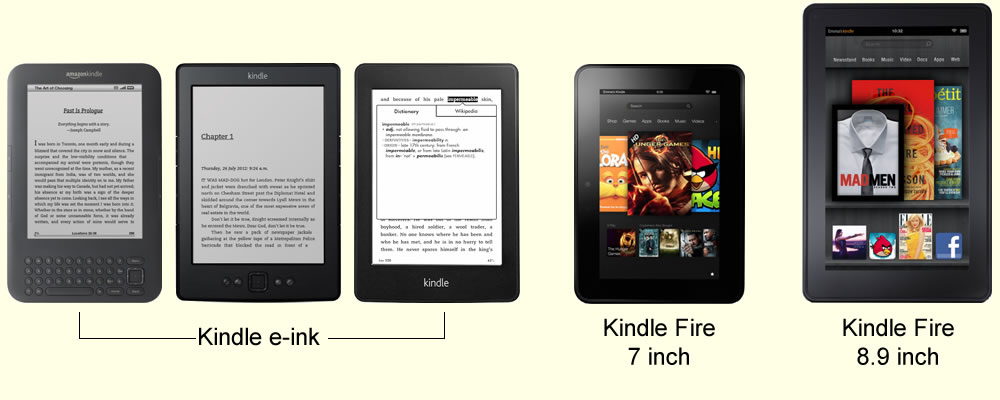
NewsForOne digital 'newspapers' have been optimised for Amazon Kindle. NewsForOne uses the Kindle screen to its best, delivering easily readable news stories and images specifically for your device.
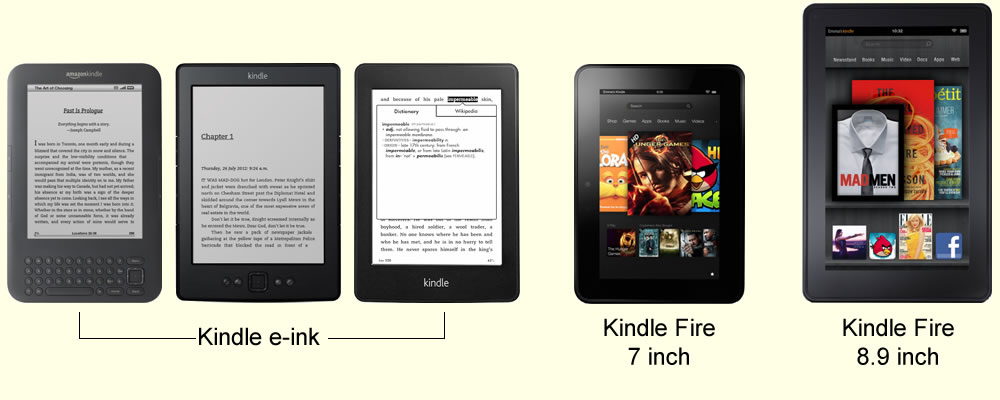
You should select the kindle you have from the pull-down list on the NewsForOne sign-up page. This will ensure that text and images are sized correctly for your Kindle's screen.
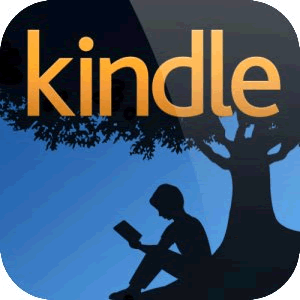 You can also install the Kindle reading app on almost any operating system, including Windows, Mac OS, Apple iOS (for iPad, iPod and iPhone), Android for tablets and phones, Windows Mobile and Windows RT. Just visit the appropriate app store for you device (Google Play, iTunes etc) and install the Kindle app.
You can also install the Kindle reading app on almost any operating system, including Windows, Mac OS, Apple iOS (for iPad, iPod and iPhone), Android for tablets and phones, Windows Mobile and Windows RT. Just visit the appropriate app store for you device (Google Play, iTunes etc) and install the Kindle app.
On either the Kindle itself or the Kindle app you will need to obtain the email address of your device, then type it into the sign-up form. For Kindle e-ink users you will need to log into your Amazon account and go into your Kindle settings. Within the settings you will see your Kindle's dedicated email address. You can also change it if you wish.
On Kindle Fire devices just go to the Home screen, pull down from the top of the screen and press on the More button. Within the Settings screen press on "My Account" and you will see your Kindle's email address next to an image of your device. Make a note of the address and enter it on the Kindle email box on the sign-up form.
On the Kindle app downloaded on to Apple, Android or Windows devices you can obtain the device's email address by pressing the settings button at the top left of the home screen. Then pres on Settings on the left hand pane and you will see an entry called "Send-to-Kindle Email address". Your Kindle app's unique email address is listed there.
Important note about receiving NewsForOne 'digital' papers
If you have an Amazon account, you will need to add the email address "info@newsforone.com" to your allowed email addresses, otherwise NewsForOne papers may be blocked by Amazon.
Within your Amazon account login and go into "Account Settings". Under "Digital Content" click on "Manage your Kindle". Then click on "Personal document settings" on the left hand part of the screen. You will see email addresses for your Kindle device(s) and at the bottom an entry titled "Approved personal document E-mail list". You will need to add here "info@newsforone.com". While you are in this screen you may also want to add your own email address in case you ever want to send documents to your Kindle from your normal email account.
If you do not receive expected NewsForOne 'papers' you should check to ensure that "info@newsforone.com" has been added as an allowed address to the personal documents section of your Amazon account.